If you bought the AirPods pro from apple and owned an Android smartphone, you must be thinking, does the AirPods pro features like active noise cancellation work on Android, right? Today we will show the easiest steps you can follow to turn on Airpods Pro “active noise cancellation” on Android.
What is Active Noise Cancellation (ANC)?
One of the most anticipated features the AirPods Pro brings to the table is active noise cancellation. This feature blocks noise from the outside when you put on the AirPods. Though the ANC feature cannot fully block the background noise, it can significantly reduce them to the desired level.
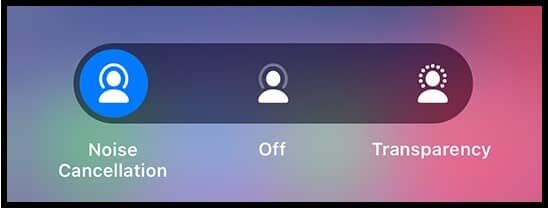
Airpods Pro ANC on Android: Does it work?
The first question regarding the AirPods pro that comes to mind is whether they work on an android device? Though the AirPods are mainly made for iPhone, iPad, and other Apple devices, they also work on Android devices. Moreover, AirPods pro works on almost any device that supports Bluetooth. One of the two newest features of the Airpods Pro feature is the Active Noise Cancellation or ANC. The other feature is transparency mode. Now, if you’re thinking about using the AirPods pro with an android, then you will be excited to know that both of these features are supported on Android devices.
Activating on Airpods Pro ANC on Android
Turning on the noise cancellation feature is fairly easy if you know all the steps beforehand. Here are all the steps you will need to follow for activating noise cancellation.
Step- 1: Turn on the Bluetooth on your android phone. Now take the AirPods pro case with the AirPods inside it. Press and hold the round button on the case for a few seconds. Now you will see “Airpods Pro” in the list of available devices on your phone’s Bluetooth menu. Now select the AirPods option, and it will connect your phone with the AirPods pro.

Step- 2: The touch-sensitive buttons on the AirPods pro will become functional as soon as it’s connected to your android device. Now you can use all the regular functions of the AirPods pro features such as active noise canceling. To switch on Active Noise Cancelling, press and hold the touch-sensitive buttons. “Press and hold” will toggle between turning on and off the noise cancellation in AirPods pro.

Step- 3: If your AirPods pro were connected to an iPhone before, you would need to unpair them before connecting to an android device. Otherwise, the AirPods won’t connect to the Android.
You can also check our article on AirPods making a high pitched noise.
Airpods Pro vs Normal Airpods
The main difference between the regular AirPods and the AirPods pro is that the pro version features advanced features like active noise cancellation and transparency mode. The regular AirPods, still being a pretty good set of wireless earphones, do not support the noise cancellation feature. This feature is not a necessity when it comes to wireless earphones. So, the regular AirPods can be a good deal as the price is reduced and they produce high-quality sound.

Is Airpods Pro worth it for Android?
If you are a regular user of Android devices, then AirPods Pro is not a good decision for your device. Airpods Pro has some pretty solid features that compete with the other wireless earphones in the market, but they are specifically made for apple devices. When used with an android device, the features of the AirPods pro get toned down. We recommend you use other wireless earphones that are more suitable for Android.
