AirPods are great at delivering robust sound quality, and an optimal music listening experience. But many have complained that Apple’s AirPods don’t have the same amount of sound quality when it comes to phone calls. They pick up ambient noises in the background and even amplify them, so much to the point that the caller’s voice is rendered inaudible.
This is concerning for existing AirPods users, and people who are thinking about buying AirPods. If the claims are indeed accurate, then why is this happening? Is this a hardware malfunction or a software glitch? How can you fix this? In this article, we’re going to discuss everything about why AirPods are picking up background noise, whether it’s fixable, and if so, then how?
Do AirPods Pick Up Background Noise?
Back in 2019, Apple released its first generation of AirPods Pro with an active noise cancellation feature. This feature wasn’t usually found in such a small form as the AirPods. Rather it was found in bulky over-the-ear headphones.
What this technology meant was, instead of covering your ears up with bulky headphones, you could block out any background noises with ambient sound. This ambient sound would actively mask the noise, and let you listen to your AirPods without any interruptions. This is called “Active Noise Cancellation“.
This feature indeed worked very well for users. AirPods were (still are) doing a great job of actively canceling noise. This was especially effective in noisy environments, where this feature would dramatically change the sound quality.
So what went wrong?
Even though AirPods provided an efficient music listening experience, they were just as inefficient when it came to voice calls. A couple of weeks after the AirPods Pro was launched, several customers started complaining about their AirPods not being able to cancel any kind of background noise during phone calls.
This has ever since become a common complaint among AirPods users. Most people have said that AirPods’ microphone call quality was less than favorable.
Some users said that while talking on AirPods, people on the other end of a call couldn’t hear them. They said the AirPods were picking up too much ambient noise while reducing their voice. Others said that, even in indoor environments, the AirPods would pick up small ambient noises and amplify them. A water tap would sound like a waterfall. Opening a zipper would sound like someone is drilling something in your ear.

This made voice calls unpleasant, and a lot of people simply stopped talking over AirPods because of this. Others have begged Apple for a solution, but Apple hasn’t given any official statement about this to date.
All this evidence points to one direction. This isn’t speculation, it’s real. The AirPods are indeed picking up a lot of background noise, especially during calls. This deteriorates voice call quality.
Why Is AirPods Picking Up Background Noise On Call?
From what we can gather from all these users who’ve complained, is that this is not a problem for the people listening on the AirPods. Rather it’s a problem for those who are on the receiving end of the AirPods’ mic. They receive amplified effects of background noise which makes listening to the person wearing the AirPods very difficult.

This is not a problem caused by the AirPods’ Active Noise Cancellation mode. It’s completely separate from that issue. The ANC feature benefits the AirPods wearer greatly in terms of any kind of listening activity.
What we think is that this is a design flaw. This problem comes from the AirPods’ mic. It has an overly amplified gain, which makes it very sensitive to background noise. Because of that, the AirPods pick up tiny noises in the background, like keyboard taps, or a sliding mouse. Since these noises are amplified, they sound louder and make them obnoxious to the listener on the other end.
On top of that, AirPods mics have a software flaw. They sometimes confuse voice sounds as ambient noise and reduce them. This is why some people experienced amplified background noises and reduced voice sounds.
So, the AirPods have two reasons for picking up the background noise. One is it’s an inherent design flaw, an overly sensitive mic. The other one is a software bug.
Do AirPods Block Out Background Noise?
Yes, the AirPods do block out background noise, and they do a pretty good job of it.
The latest AirPods Pro has 3 listening modes. Active Noise Cancellation, Off, and Transparency mode.
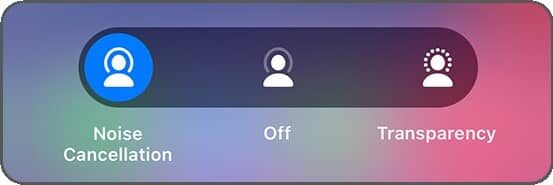
If you select Off, your AirPods will act like a normal piece of earbuds. They won’t actively cancel out noise or anything like that. They’ll simply deliver sound without any kind of effects.
Active Noise Cancellation mode will block out any background noise with ambient noise. This is particularly helpful in noisy situations, such as riding a train or being in a marketplace. This mode will actively shut out any background noise, and provide you with an uninterrupted listening experience. This is one of the best features of the AirPods.
The most interesting feature of the AirPods is the Transparency mode. This feature enables you to listen while letting you hear what’s happening around you. For example, if you’re listening to music on Transparency mode, and someone comes up to talk to you, you’d be able to hear exactly what they’re saying without taking your AirPods off. This is a very useful feature, especially in a social situation.
AirPods Call Quality Outside
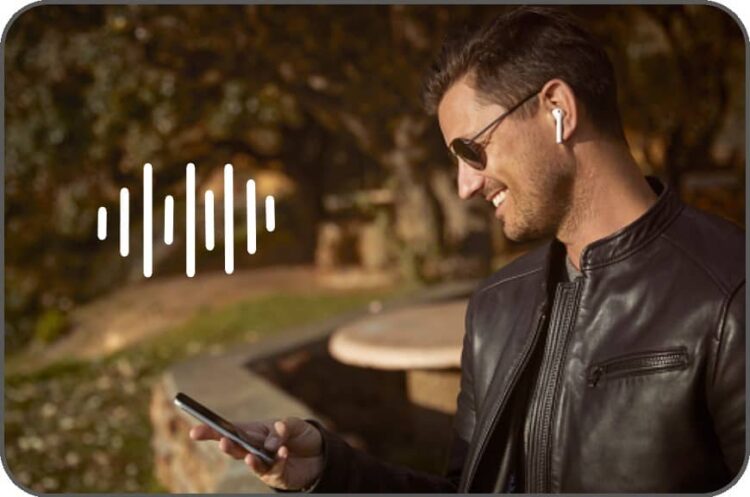
Apple has repeatedly claimed that their AirPods perform well under noise heavy and outside environments. While this is true for the listening part, it is just as false when it comes to the talking part.
Many people, as well as myself, have checked the call quality on AirPods Pro, to see how well they handle voice calls in outside situations. While AirPods pick up ambient noises in indoor environments and amplify them, they do the exact opposite in outside situations. In noise-heavy and windy situations, the AirPods simply blur out all the details, as well as the voice sounds over calls. Because of this, it is very difficult to talk on the AirPods while being outside. It cannot even handle a light breeze.
This happens because the noise cancellation features become too aggressive in outside situations. The mic of the AirPods fails to pinpoint the source of sound properly, and in essence, produces a very muffled sound. This often makes the voice calls inaudible for the person on the other end of the call.
You can also check our article, Why Are AirPods Pro Making a Clicking Noise?
How To Fix Background Noise Problem On The AirPods
There haven’t been any concrete solutions to AirPods’ noise problems. However, iOS 15 has provided new firmware updates for the AirPods Pro, addressing the background noise cancellation. The firmware version is 4A400. If you have the latest iOS version, it should be available to you. Many people have reported that the AirPods Pro no longer has voice call problems after the firmware update. You can try that if you haven’t already. Also, make sure you have the latest iOS/iPadOS on your iPhone/iPad.
If the firmware update still doesn’t work, try forgetting your AirPods Pro/Max from your iPhone/iPad/Mac device. Then connect it again. This should do the trick. If it still doesn’t fix the mic’s noise cancellation issue, take it to your nearest Apple Care center.
You can also read our article, why are Airpods pro echoing and solution of this problem.
Conclusion
A lot of people buy AirPods because they’re the premium quality earphones in the market. And, to some extent, it’s true. But the voice call quality on the AirPods is not good at all. Whether this is a misstep in oversight, an inherent design flaw, or a software bug, only Apple knows. They haven’t given us an answer yet. What I can tell you is that AirPods cost quite a lot of money.
If you’re going to make that kind of investment, make sure your priorities are in the right place. I do hope Apple will fix this issue. Because AirPods are one of the best wireless earphones in the market, I’d like to see them do better. I hope this article was helpful to the readers.
You can also check our article on Airpods causing high pitched noise.
