If you are trying to connect your Oculus Quest with your Airpods but don’t know how to do it then just read this article and follow the simple eight steps described with figures. It will solve your problem within minutes.
- Firstly, press and hold the button at the back of the airpod case until it is discoverable. Make sure both the airpods are in the case and the case is open.

- Turn on your oculus quest and wear it.
 Quick Settings Menu on Home Page
Quick Settings Menu on Home Page
- Click on “Quick Settings” by the clock.
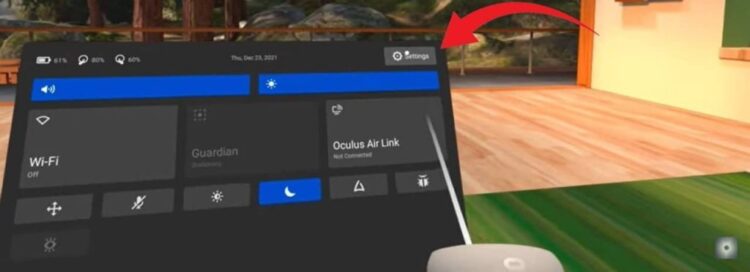 Settings Menu
Settings Menu
- Then click on “Settings”.
 Experimental Features Menu
Experimental Features Menu
- After that click on “Experimental Features”.
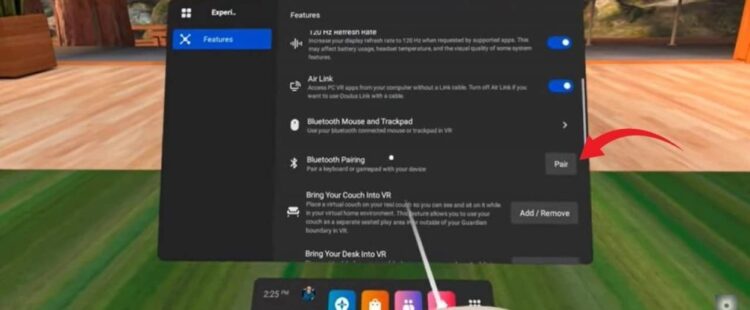 Bluetooth Pairing Menu
Bluetooth Pairing Menu
- Now scroll down to Bluetooth pairing and click on the “Pair”.
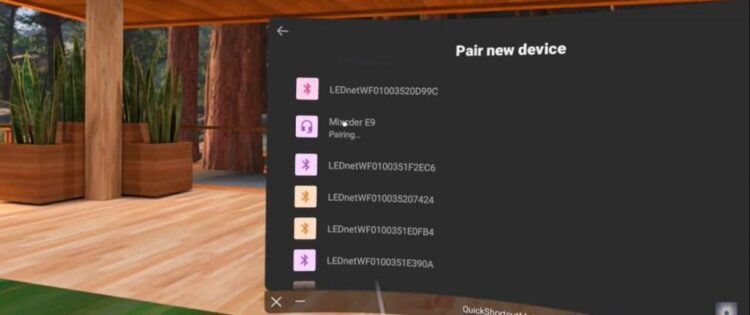 List of Devices on Pair New Device Page
List of Devices on Pair New Device Page
- Make sure air pods are in pairing mode. Click on “Pair new device”. Wait until you see your device.
 Final Prompt to pair your device
Final Prompt to pair your device
- Click on your device after it appears on the list. It will prompt you to pair or cancel. Click on “Pair”.
Within a moment you will see the name of your device on the lists of connected devices. Now wear your Airpods and enjoy. Your air pods are now connected.
